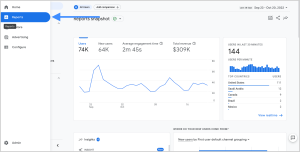
Ads: A Beginner’s Guide to Launching Your First Campaign on Google Ads

Google Ads is your gateway to reaching a targeted audience online through paid advertising. It allows you to create a dynamic mix of ads specifically tailored to different segments of your ideal customer base.
Keyword Bidding: Bid on relevant keywords or terms to increase the likelihood of your ads appearing when potential customers are searching for what you offer.
Streamlined Management: Manage your entire campaign from a single platform. Create ad content, track performance through built-in analytics tools, and gain valuable insights to optimize your efforts.
A Powerful Marketing Tool: Google Ads is a crucial component of any successful paid marketing strategy.
Drive Results: Increase brand awareness, engagement, and ultimately, sales by reaching the right audience at the right time.
A Privacy-Focused Future: A recent Google update restricts the use of cookies for consumer data tracking.
GA4 for Future Success: Ensure continued ad performance tracking and valuable data collection for future campaigns. Explore our guide to setting up GA4 for a smooth transition.
Why Google Ads Should Be Your Go-To Marketing Tool
Google Ads empowers businesses of all sizes to achieve their marketing goals, regardless of budget, advertising objectives, or target audience. Here’s what makes it a favorite among digital marketers:
Unmatched Reach: In today’s digital landscape, Google reigns supreme. When people have a question, they turn to Google first. Reach potential customers actively searching for solutions your business provides. By strategically using Google Ads, you position your brand in front of relevant searchers, increasing the likelihood of clicks, conversions, and ultimately, sales.
User-Friendly Platform: No marketing experience required! Google Ads boasts a user-friendly interface that makes campaign creation and management a breeze.
Brand Awareness Powerhouse: Repetition builds recognition. Google Ads allows you to consistently showcase your brand name to potential customers, fostering trust and brand awareness that paves the way for future conversions.
Multi-Client Management Made Easy: Juggling multiple client accounts? Google Ads simplifies the process by allowing you to manage everything efficiently from one central location.
Budget Control at Your Fingertips: Set clear spending limits and stay in control. Define your daily budget and only pay when someone interacts with your ad (clicks, views, etc.). This ensures you get the most out of your marketing investment.
Master the Fundamentals: Building a Strong Foundation for Google Ads Success
Before diving headfirst into ad creation, take some time to solidify your understanding of Google Ads’ core functionalities. Grasping the platform’s essential processes and features empowers you to:
Target with Precision: Identify the most relevant keywords to reach your ideal audience. This increases the likelihood of your ads connecting with potential customers actively searching for your offerings.
Optimize for Performance: Set the right parameters to maximize your return on investment (ROI). This involves tailoring your budget, bidding strategies, and ad formats to achieve your marketing goals.
Craft Compelling Content: Develop ads that resonate with your target audience. By understanding the platform’s functionalities, you can create content that is both informative and engaging, driving clicks and conversions.
Investing time in learning the Google Ads basics equips you with the knowledge and skills necessary to build effective campaigns that deliver measurable results.
Step 2: Building Your Google Ads Command Center (Optional)
While not essential for everyone, creating a Google Ads Manager Account offers several advantages, especially if you manage multiple advertising accounts. Here’s why considering a Manager Account might be beneficial:
Centralized Control: A Manager Account acts as your central hub, allowing you to effortlessly manage and monitor multiple child accounts (your individual advertising campaigns) from a single platform.
Scalability for the Future: Even if you only require one campaign initially, a Manager Account provides the flexibility to add more seamlessly as your advertising needs grow.
Simplified Management: Easily add, remove, and manage all your child accounts within the Manager Account interface, streamlining your workflow.
Step 3: Unlocking the Power of Keywords
In the realm of Google Ads, targeting the right keywords is the foundation of success. Here’s where the Keyword Planner Tool becomes your secret weapon:
Uncover Search Trends: Gain valuable insights into search volume data for specific keywords and phrases. This knowledge empowers you to identify terms with high search volume, ensuring your ads reach a relevant audience actively searching for solutions you offer.
Cost-Per-Click (CPC) Transparency: Understand the estimated cost per click (CPC) associated with bidding on various search terms. This empowers you to make informed decisions regarding your budget allocation and optimize your campaign spend.
Unearth Hidden Gems: The Keyword Planner doesn’t stop at the obvious. It helps you discover new, relevant keywords and phrases with strong potential to resonate with your target audience. By incorporating these hidden gems, you can broaden your reach and achieve impactful campaign results.
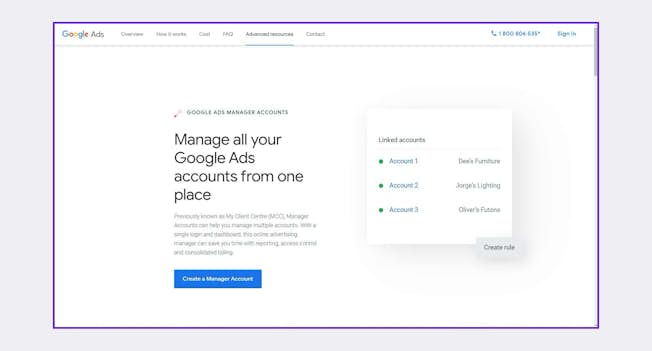
Step 4: Selecting the Right Ad Format for Your Goals
With a solid keyword strategy in place, it’s time to choose the ad format that best aligns with your marketing objectives. Google Ads offers a diverse selection to cater to your specific needs:
Search Network Ads (Text): Reach users actively searching for what you offer. Concise text ads appear on Google search result pages, driving targeted traffic to your website.
Video Ads: Leverage the power of video to capture attention. Showcase your brand story, product demonstrations, or explainer videos across YouTube and Google search results.
Shopping Ads: Promote your products visually. These interactive product listings, often displayed in a carousel format at the top of search results, entice users with rich product information, enticing clicks and potential purchases.
Display Network Ads (Image & Text): Expand your reach beyond search. Eye-catching image or text-based ads appear on websites, apps, and platforms across Google’s vast Display Network, increasing brand awareness and driving targeted traffic.
Discovery Ads: Spark interest with visually compelling formats. These visually rich ads appear on user feeds across the Google Display Network, grabbing attention and promoting product discovery.
Local Ads: Target geographically relevant audiences. Reach local customers actively searching for businesses like yours. This format ensures your ad reaches highly targeted users within your specific region.
Step 5: Crafting Compelling Ad Copy That Converts
Now that you’ve established your targeting and chosen your format, it’s time to create the heart of your campaign – the ad itself. Here’s what goes into crafting compelling ad copy that drives users to click:
Attention-Grabbing Headlines: Write clear, concise headlines that incorporate relevant keywords and captivating calls to action (CTAs). These headlines should pique viewers’ interest and entice them to learn more.
Benefit-Driven Body Copy: Go beyond features and focus on benefits. Highlight your Unique Selling Proposition (USP) in engaging, conversational language that reflects your brand voice. Use this space to clearly communicate what makes your offering valuable and encourage clicks through strong CTAs.
Visual Appeal: A picture (or video) is worth a thousand words. Incorporate high-quality visuals (images, graphics, or video content) that showcase your product, service, or event in an attractive and engaging way. Visuals can significantly enhance the impact of your ad and capture user attention.
By following these steps and focusing on clear communication, value proposition, and visual appeal, you can craft Google Ads that resonate with your target audience and drive the actions you desire.
Step 6: Continuous Refinement for Peak Performance
Your work doesn’t stop after launching your campaign. To maximize results, embracing a culture of continuous testing and optimization is crucial. Here are two powerful methods to elevate your Google Ads:
A/B Testing: The Science of Improvement: Put your ad variations to the test! A/B testing allows you to compare two versions of the same ad, with slight tweaks in elements like copy, visuals, design, or CTAs. This data-driven approach reveals which variations resonate best with your audience, empowering you to optimize your ads for peak performance. Explore our A/B testing lesson to become an expert!
Ad Group Testing: Swift Insights for Smart Decisions: This efficient testing method allows you to compare different ad variations within specific ad groups. By analyzing results, you gain valuable insights into which content performs best for each targeted audience segment within your campaign. Leverage Google’s guide to ad group testing for a smooth setup process.
By incorporating A/B testing and ad group testing into your Google Ads strategy, you gain the power to make data-driven decisions, continuously refine your campaigns, and ultimately achieve your marketing objectives with maximum efficiency.
In this article, we discussed the function and importance of SEO in the digital world. If you are interested, you can learn more about digital marketing and Google advertising by viewing other articles on the Kayoads website.







